It’s possible to connect Wikmd with an online repo. In this example we will give an example with github.
Create a new repo on Github
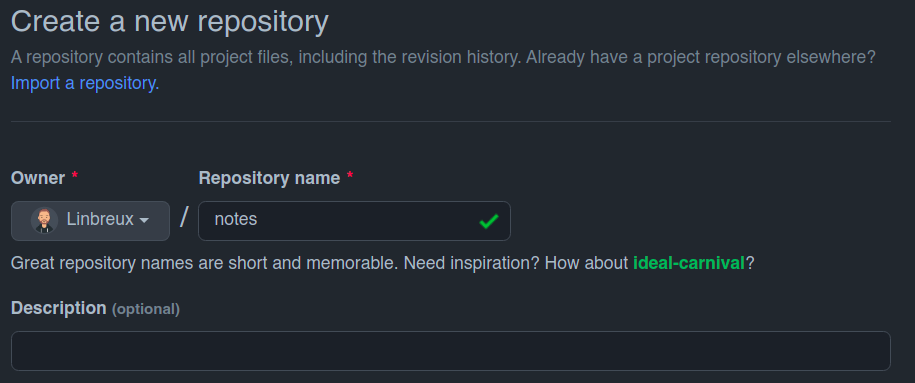
Copy the givin ssh-key, for example:
git@github.com:Linbreux/notes.git
Go in the wikmd folder to wikmd-config.yaml and change the following lines
sync_with_remote: 1
remote_url: "git@github.com:Linbreux/notes.git"
When you add or change a file to your wiki, the repo will be synced.
Make sure to register your github ssh-keys
Connect existing Github repo
Copy the givin ssh-key, for example:
git@github.com:Linbreux/notes.git
Go in the wikmd folder to wikmd-config.yaml and change the following lines
sync_with_remote: 1
remote_url: "git@github.com:Linbreux/notes.git"
When you add or change a file to your wiki, the repo will be synced. Duplicated files from the local and remote repo will be renamed to <filename>--copy.md
Make sure to register your github ssh-keys